Sending a Clinical Communication for a Split Rx
The process to send a Clinical Communication for one or more Split Rx prescriptions is the same as a regular PrescribeIT® prescription. However, if selecting multiple prescriptions for a Clinical Communication, all must belong to the same split Group or else the Rx > Mail button will be disabled.
In the Clinical Communication window, the information in the Drug field depends on whether the communication is incoming or outgoing. On the EMR side, the prescribers see the prescription as it was originally prescribed. On the Propel Rx side, the prescriptions display separately as they were split. Therefore, depending on the source of the Clinical Communication , the Drug field may display differently.
Incoming Clinical Communications
For Clinical Communications received into Propel Rx, the Drug field will display the name of the drug that was sent by the prescriber through PrescribeIT®. This also applies to outgoing Clinical Communications sent from Intake as the prescriptions have not been processed yet.
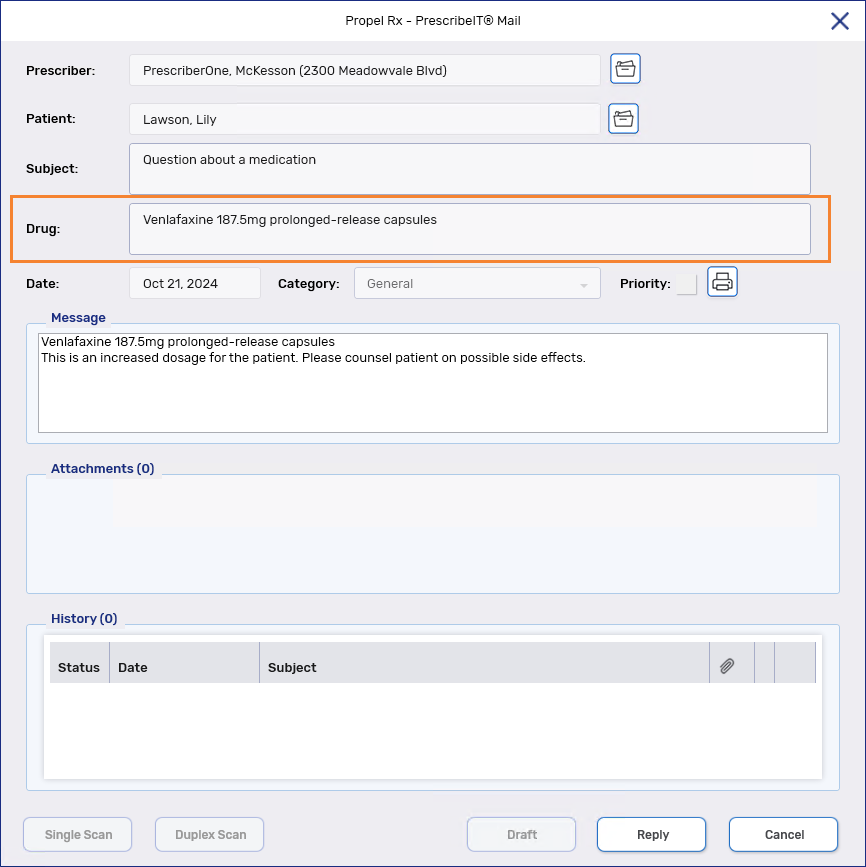
Outgoing Clinical Communications
For outgoing Clinical Communications from Propel Rx, the Drug field will list all the drugs in the split Group. On the EMR side, the prescriber will see the communication is for the original drug that was prescribed.
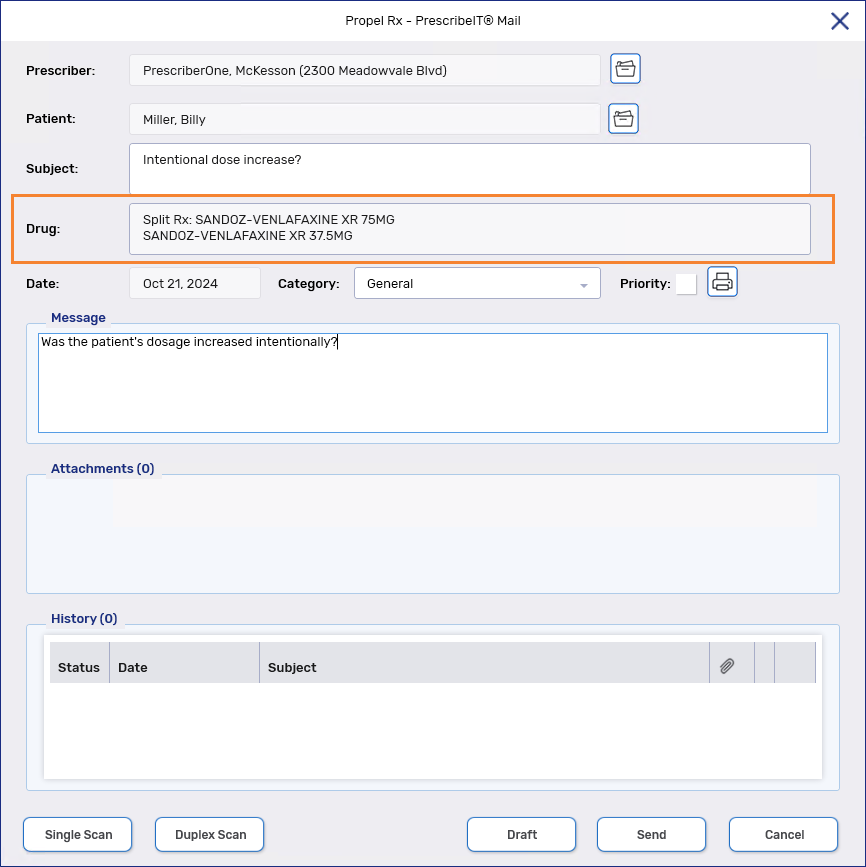
If you need to send information for a specific drug in the split Group, enter it in the body of message.